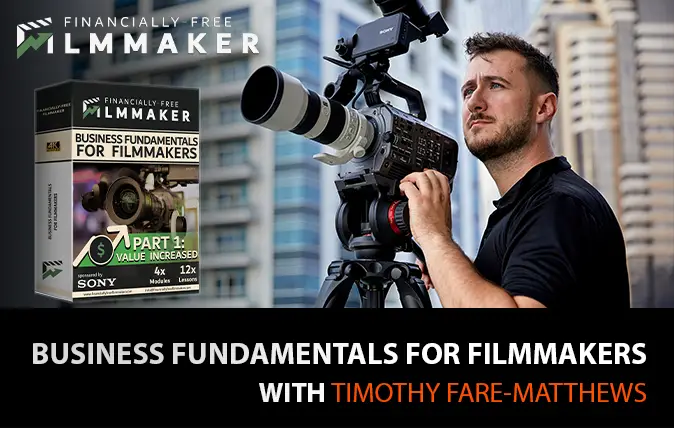Why Register your Gear?

Stay updated on all information
Product registration allows users to receive notifications and updates related to their registered products. By registering their Sony Alpha camera or lens, users can stay informed about the latest firmware updates, product announcements, events and other important news related to their product. This helps ensure that they have access to the most up-to-date information about their product, allowing them to take advantage of new features and improvements as they become available.
Access to all the “How-to” content
Our Alpha Universe offers users comprehensive information on how to use and operate their Sony Alpha cameras and lenses. Through video tutorials, user manuals, and workshops, users can learn how to maximize the potential of their product and achieve their desired results. Access to "How-to" content also helps users become more confident and proficient in using their product, enhancing their overall experience and satisfaction.

Discover the latest tips & tricks
We offer various resources, such as blog posts, articles, and social media updates, that provide users with tips and tricks on different aspects of photography and videography. By applying these latest tips and tricks, users can improve their skills and take their photography to the next level. Additionally, our website provides users with opportunities to connect with other Sony Alpha users, share experiences, and learn from each other.
Early bird discounts & promotions
Users can enjoy early bird discounts and promotions when they register their Sony Alpha cameras and lenses. By registering early, users can save money on their purchases and receive free accessories or extended warranties. This is in addition to other benefits such as access to educational resources and customer support.
How to Register?
- Create an account on the website.
- Visit the following URL: https://alphauniverse-mea.com/profile/?profiletab=your-sony-gear
- Navigate to the "Register Your Sony Product" section.
- Enter the serial number of your camera or lens.
- Click on the "Validate" button.
- If the validation is successful, you will receive a success message, indicating that your product has been registered.
- If the validation is unsuccessful, provide the required information to register the product manually.
- Once you have provided the necessary information, our team will verify it and register your product.