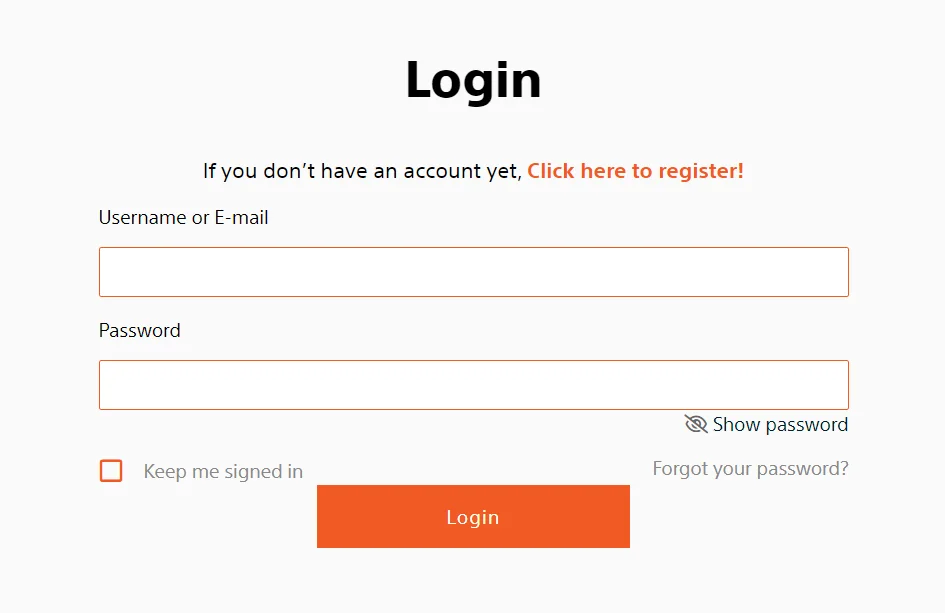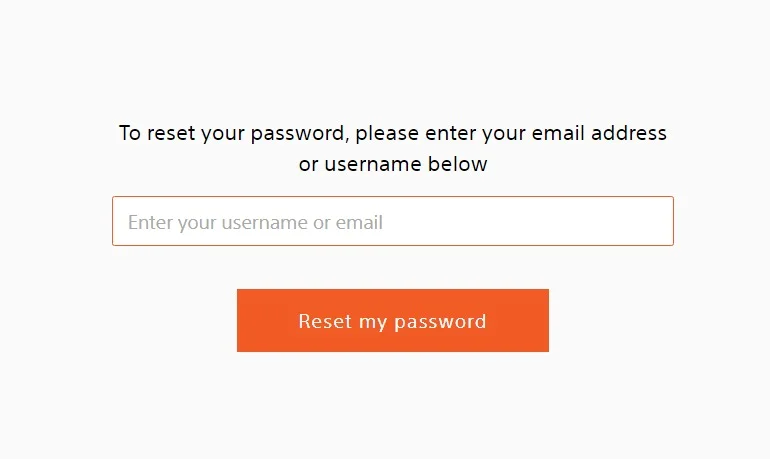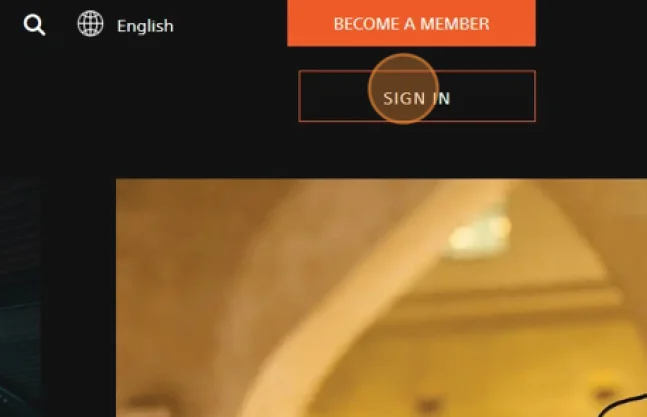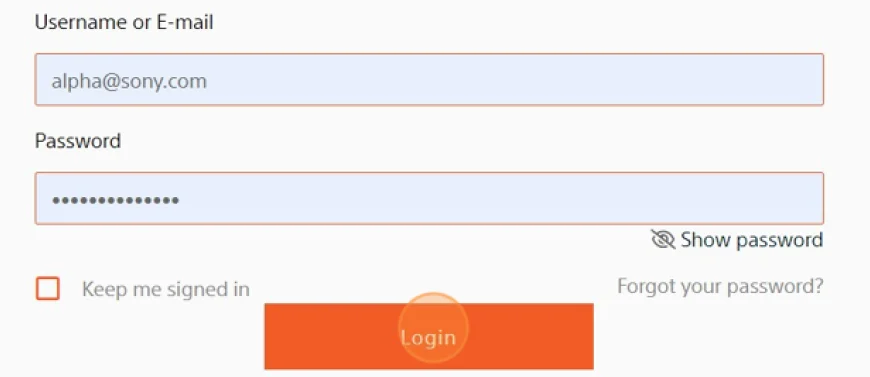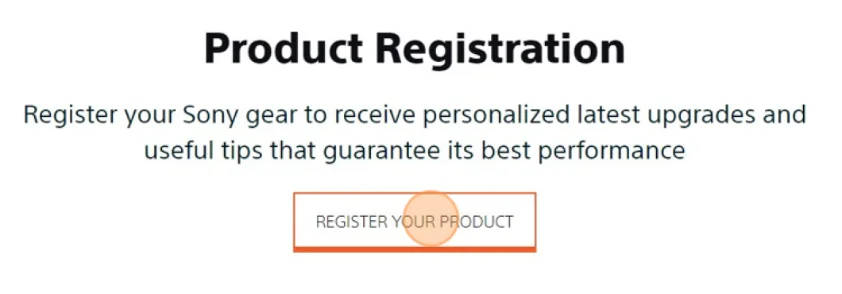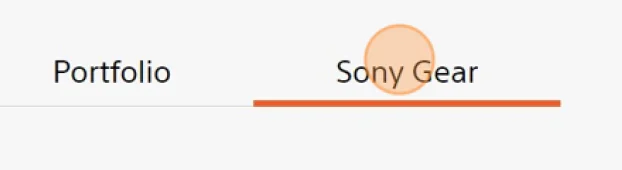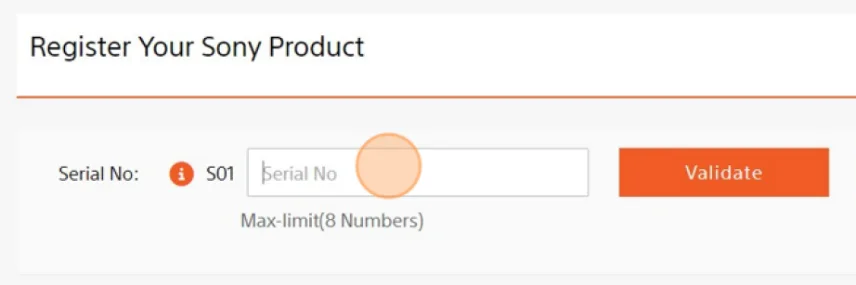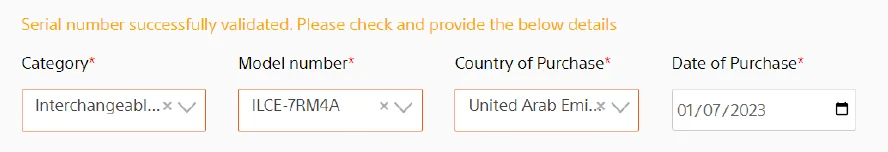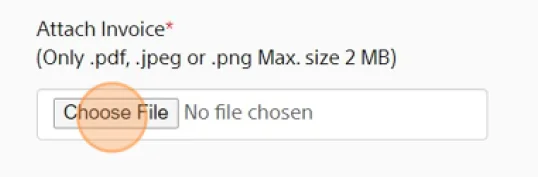General FAQ
Q: How can I reset my password?
A: Please follow the steps below to reset your password:
- Visit the Alpha Universe MEA login page (www.alphauniverse-mea.com/login)
-
Click on ‘Forgot your password?’
-
Enter your username or email address and click the ‘Reset my password’ button
- A password reset link will be sent to your registered email address
Q: I already have an Alpha Universe account, but my login credentials are being rejected. What should I do?
A: Please ensure that you are using the correct username and password. If the problem persists, try to reset your password using the steps above.
Q: I’m still unable to login or reset my password. Can you help me?
A: In case the above steps are still unsuccessful, please email [email protected] using your registered email address.
Q: I have signed up for a workshop, but haven’t received a confirmation. What should I do?
A: Please check your email’s spam folder. Alternatively, you can find confirmation details for any workshops you have signed up for by clicking on ‘My Events’ under your account menu.
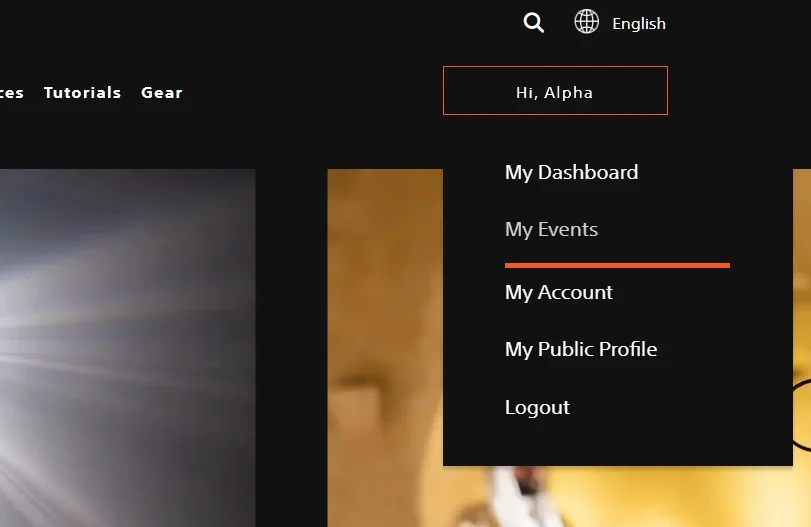
Q: Why can’t I register for some offline workshops?
A: Offline workshops are only available in your country of residence selected during the registration process.
Q: Can I change my country of residence after registration?
A: Please follow the steps below to update your country of residence:
1. Log in to Alpha Universe.
2. Find your name in the top right corner, and beneath that, go to My Dashboard.
3. Select "Edit Profile" and revise your country of residence to the preferred location.
Q: The system shows that my product is already registered, but I did not register it previously. What should I do?
A: Please ensure you are following the correct steps in the Product Registration FAQ (Link to Product Registration FAQ). In case these steps are still unsuccessful, please email [email protected] with the serial number of the product you are trying to register and the country of purchase. We will investigate the matter and respond within 3 working days.
Product Registration FAQ
Q: What are the benefits of registering my product on the Sony Alpha Universe site?
A: Registering your product gives you access to gear tips, seminars and workshops, and exclusive discounts and promotions on Sony Gear. You can even have your work reviewed by our Alpha ambassadors!
Q: Are there any costs involved with registering my product and joining the Alpha Universe?
A: Registering your product and joining The Alpha Universe is completely free.
Q: How can I register my product on the Sony Alpha Universe site?
A: Please follow the steps below to register your product:
- Sign in to the Alpha Universe MEA site (www.alphauniverse-mea.com/login)
- Navigate to the Product Registration section
- Click on ‘REGISTER YOUR PRODUCT’
- Select the ‘Sony Gear’ tab
- Input your product’s serial number
- Click ‘Register’
If successful, a popup will appear indicating that your product is pending verification.
Q: My serial number cannot be validated. How can I register my product?
A: If your serial number cannot be validated, please manually input the relevant information by following the steps below:
- Select your product’s category, model number, country of purchase and date of purchase
- Attach your product’s purchase invoice
- Click ‘Register’
If successful, a popup will appear indicating that your product is pending verification.
Q: How can I check my product verification status?
A: Navigate to the ‘Your Sony Product’ section to view your products and statuses.
Q: How long will it take for my product to be verified?
A: If your serial number was successfully validated, your verification will be instantly approved. In the case of a manual registration, verification will take 1 to 2 working days for approval.
Q: I purchased my product from another country or an online seller. Can I still register my product?
A: If your product was purchased from outside of the Middle East and Africa region, you will be able to register it by manually inputting the information. Please refer to the registration process steps above to resolve this.
Q: How many products can I register?
A: There is no limit to the number of products you can register to yourself.
Q: I am unable to register my product. Why is this?
A: There may be several reasons for unsuccessful registration:
- The product was purchased second-hand and is already registered to a previous owner.
- The registration details were not input correctly. Please check for any errors or misspellings.
- The product was purchased from a country outside of the Middle East and Africa region. Please refer to the registration process steps above to resolve this.
Q: I’m still unable to register my product. Can you help me?
A: In case the above steps are still unsuccessful, please email [email protected] with the serial number of the product you are trying to register and which country did you purchase.